Table of Contents
Developing a Powerful ChatGPT Meme Generator: Ever been so frustrated with generic memes that you wished you could generate the perfect one on demand? You’re not alone. The internet’s awash with recycled jokes while your brilliant, specific humor sits untapped.
What if you could harness ChatGPT to create custom memes that actually match your sense of humor? Developing a ChatGPT meme generator isn’t just for coding wizards anymore.
I’ve spent months testing different approaches, and I’m about to share the exact framework that turned my basic coding skills into a meme-making machine. You’ll learn how to blend AI capabilities with creative prompting to generate images that actually make people laugh.
But here’s where things get interesting – the technique I discovered accidentally might completely change how you think about AI creativity.

Understanding the Basics of Meme Generation with AI
What Makes a Great Meme in 2025
Gone are the days when simple Impact font over an image would break the internet. In 2025, meme culture has evolved dramatically. The best memes now hit that sweet spot between relevance, timing, and creative execution.
You know a meme is working when it spreads like wildfire without explanation. Today’s top-tier memes typically include:
- Cultural relevance (trending topics, viral moments)
- Unexpected humor or subversion of expectations
- Relatability that makes people think “that’s so me”
- Layered references that reward the “in-crowd”
- Visual clarity that works even on small mobile screens
The format matters too. While classic image macros still exist, you’re now seeing more video memes, screenshot conversations, and multi-panel storytelling formats dominating social feeds.
How ChatGPT Can Enhance Creative Content
ChatGPT brings serious firepower to your meme creation game. You’re no longer limited by your own creativity on a bad day.
With ChatGPT, you can:
- Generate dozens of caption ideas in seconds
- Brainstorm unexpected twists on familiar formats
- Adapt memes for specific audiences or contexts
- Refine and sharpen your humor
- Get explanations of trending meme formats you might not understand
The real magic happens when you combine your human judgment with ChatGPT’s suggestion capabilities. You still pick the winners, but ChatGPT expands your creative possibilities exponentially.
Key Components of an Effective Meme Generator
Building a meme generator that people actually want to use requires nailing these essential elements:
- Intuitive Interface: Nobody wants to navigate complicated menus just to make a joke. Your design should feel effortless.
- Template Library: Stock your generator with both classic and trending templates that update regularly.
- Customization Options: Give users control over fonts, colors, image placement and sizing.
- AI-Powered Suggestions: This is where ChatGPT shines – offering caption ideas based on the selected template.
- Export Flexibility: Users need to easily save and share their creations across various platforms.
- Mobile Optimization: Most memes are created and shared on phones, so your generator must work flawlessly on small screens.
- Developing a Powerful ChatGPT Meme Generator.
Your meme generator doesn’t need every bell and whistle, but it absolutely must be fast, fun, and frustration-free.

Setting Up Your Development Environment
Required Tools and Technologies
You’ll need a few essential tools to build your ChatGPT meme generator:
- Python 3.7+: Your primary programming language
- OpenAI API key: To access ChatGPT’s capabilities
- Flask/Django: For building a web interface
- Pillow: Python’s image processing library for manipulating images
- Git: For version control
- Text editor: VS Code, PyCharm, or Sublime Text work great
- Developing a Powerful ChatGPT Meme Generator.
Make sure you have Python installed and set up a virtual environment to keep your dependencies organized.
ChatGPT API Access and Configuration
Getting your API access squared away is pretty straightforward:
- Head over to OpenAI’s website and create an account
- Navigate to the API section and generate an API key
- Store your key in an environment variable—never in your code!
- Developing a Powerful ChatGPT Meme Generator.
import os
import openai
openai.api_key = os.getenv("OPENAI_API_KEY")
# Basic test to ensure your API is working
response = openai.ChatCompletion.create(
model="gpt-3.5-turbo",
messages=[{"role": "user", "content": "Create a funny meme caption about coding"}]
)
Keep an eye on your usage—the API isn’t free, and costs can add up quickly if your meme generator becomes popular.
Image Processing Libraries Overview
For the visual part of your meme generator, you’ll need solid image manipulation capabilities:
- Pillow: Perfect for adding text to images, resizing, and basic editing
- OpenCV: If you need more advanced image processing
- Matplotlib: Helpful for displaying images during development
- Developing a Powerful ChatGPT Meme Generator.
Pillow will handle most of your needs. Here’s a quick example:
from PIL import Image, ImageDraw, ImageFont
def add_text_to_meme(image_path, top_text, bottom_text):
img = Image.open(image_path)
draw = ImageDraw.Draw(img)
font = ImageFont.truetype("impact.ttf", 40) # Classic meme font
# Add your text positioning logic here
return img
Setting Up Version Control for Your Project
Don’t skip version control—you’ll thank yourself later:
- Initialize a Git repository in your project folder:
git init - Create a solid
.gitignorefile:venv/ __pycache__/ .env *.pyc - Make regular commits as you develop features:
git add . git commit -m "Add meme text positioning function". - Developing a Powerful ChatGPT Meme Generator.
Consider hosting your code on GitHub or GitLab to back up your work and make collaboration easier. If you’re working solo, this still gives you a nice backup and makes deployment smoother.
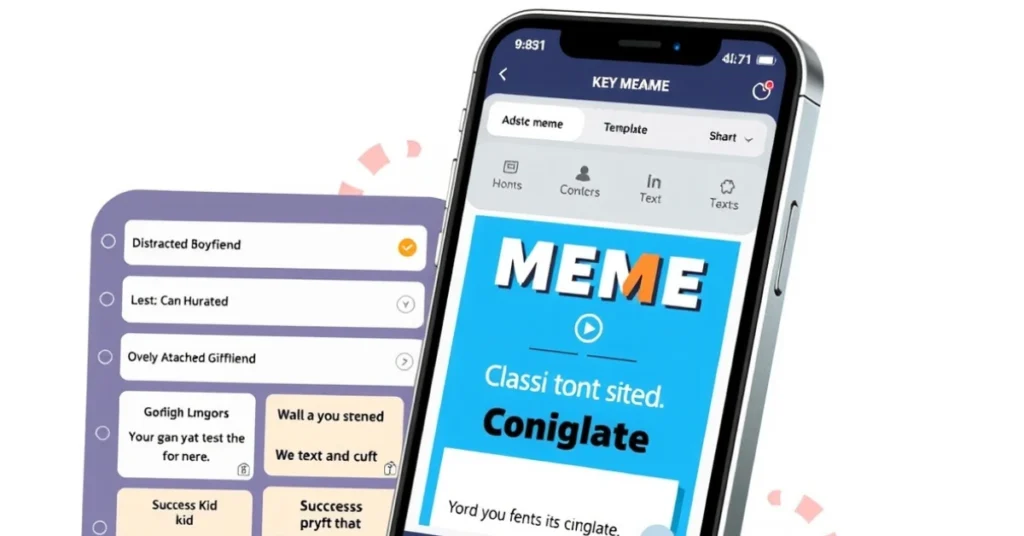
Designing the Meme Generator Architecture
Frontend vs. Backend Considerations
When building your ChatGPT meme generator, you’ll need to decide how to divide responsibilities between frontend and backend. Your frontend will handle user interactions – the form where users enter their meme ideas, preview generated images, and share creations. The backend will process these requests, communicate with the ChatGPT API, and manage image generation.
A simple architecture might look like:
| Frontend | Backend |
|---|---|
| React/Vue/Angular | Node.js/Python/Go |
| User input collection | API key management |
| Image preview | ChatGPT prompt formatting |
| Sharing capabilities | Image processing |
| Responsive design | Database connections |
User Input Processing Workflow
Your meme generator needs a clear path from user input to finished meme. Start by collecting two key elements: the meme concept and style preferences. Then transform this input into a structured prompt that ChatGPT can understand.
The workflow typically follows these steps:
- Capture user meme idea and parameters
- Validate input (filter inappropriate content)
- Format the input into a ChatGPT-optimized prompt
- Send the prompt to the API
- Receive and process the response
- Display the generated meme to the user
- Developing a Powerful ChatGPT Meme Generator.
Integration Points with ChatGPT API
The heart of your meme generator is the ChatGPT integration. You’ll need to:
- Set up API authentication using your API key (never expose this in frontend code!)
- Format your API requests with the right parameters:
- Temperature (controls randomness)
- Max tokens (controls response length)
- System prompt (defines behavior)
- Developing a Powerful ChatGPT Meme Generator.
Your API integration code might handle:
- Error cases (rate limiting, content filtering)
- Retries for failed requests
- Logging for debugging and improvement
- Developing a Powerful ChatGPT Meme Generator.
Image Storage and Retrieval Strategies
As your meme generator grows, you’ll need smart image storage solutions. Consider these options:
- Local storage: Simple but doesn’t scale
- Cloud object storage (AWS S3, Google Cloud Storage): Scalable and reliable
- CDN integration: Faster global delivery
- Developing a Powerful ChatGPT Meme Generator.
Implement a caching layer to reduce duplicate generations and API costs. Consider how you’ll handle:
- Image naming/organization
- Metadata storage (generation parameters, timestamps)
- Privacy controls if needed
- Cleanup policies for unused images
- Developing a Powerful ChatGPT Meme Generator.
Scaling Considerations for Viral Success
Your meme generator might go viral overnight! Prepare by:
- Implementing rate limiting to prevent abuse
- Setting up auto-scaling for your backend services
- Caching popular responses to reduce API costs
- Using a queue system for handling traffic spikes
- Monitoring performance and errors
- Developing a Powerful ChatGPT Meme Generator.
Don’t forget about costs – ChatGPT API usage adds up quickly. Track your usage and consider implementing a credit system or premium features if you need to monetize.
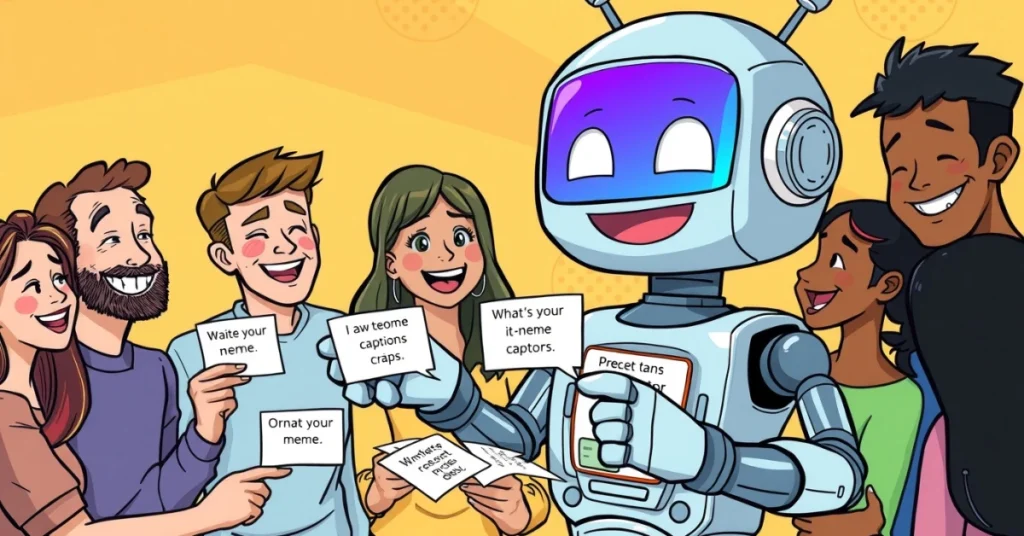
Implementing the ChatGPT Prompt Engineering
A. Crafting Effective Prompts for Humor Generation
When building your ChatGPT meme generator, your prompt design makes or breaks the humor. Start with clear templates like “Create a funny meme about [topic] in the style of [meme format].” The more specific you get, the better your results.
Try structuring your prompts with these elements:
- Context: “For a tech-savvy audience who understands coding jokes…”
- Format: “Using the ‘Distracted Boyfriend’ template…”
- Topic: “…about debugging vs. starting a new project”
- Tone: “…with a sarcastic undertone”
- Developing a Powerful ChatGPT Meme Generator.
Experiment with different instruction styles:
"Write a caption for a meme where a cat looks confused at a keyboard"
"Complete this meme: 'When the code works on the first try...'"
"Generate a witty one-liner about JavaScript frameworks for a Surprised Pikachu meme"
B. Handling Different Meme Formats and Styles
Your meme generator needs to adapt to various formats. Create a library of templates in your system with descriptions of popular meme structures:
| Meme Format | Structure | Example Prompt |
|---|---|---|
| Drake Format | Two-panel reaction | “Create Drake meme: rejecting [option 1], approving [option 2]” |
| Distracted Boyfriend | Three-character scenario | “Generate captions where boyfriend is [topic 1], girlfriend is [topic 2], other girl is [topic 3]” |
| Change My Mind | Challenge statement | “Write a controversial tech opinion for Change My Mind meme” |
You’ll need to train your system to understand both classic and trending formats. Include parameters that let users specify their desired style:
style=classic (advice animals, rage comics)
style=current (trending formats)
style=dank (absurdist humor)
C. Fine-tuning Responses for Meme-Worthy Content
Memes thrive on brevity and punch. Fine-tune your ChatGPT responses to deliver concise text that fits typical meme formats. Most successful memes use:
- Top text under 8 words
- Bottom text under 8 words
- Or single captions under 10 words
- Developing a Powerful ChatGPT Meme Generator.
Add instructions in your system prompt that force brevity:
“Keep all meme text concise – no more than 8 words per line for maximum impact.”
Test your outputs against these questions:
- Does it deliver the punchline efficiently?
- Can someone get the joke in under 3 seconds?
- Would it make sense on social media without explanation?
- Developing a Powerful ChatGPT Meme Generator.
If your memes require explanation, they’re probably not working. Refine until you hit that sweet spot of immediate understanding.
D. Avoiding Inappropriate or Offensive Content
Building guardrails into your meme generator isn’t just ethical—it’s practical. You need clear content policies to avoid generating inappropriate material while still creating humor.
Add these filtering layers to your system:
- Pre-prompt screening: Analyze user requests for problematic themes
- Response filtering: Run generated content through sensitivity checks
- Topic boundaries: Create a clear list of off-limit subjects
- Developing a Powerful ChatGPT Meme Generator.
In your system prompt, include specific instructions:
"Generate humorous content while avoiding references to [specific sensitive topics]. If a request seems inappropriate, respond with alternative suggestion instead."
Remember to balance safety with humor. Too many restrictions and your memes become bland. Too few and you risk offensive content. The sweet spot is clever humor that doesn’t rely on putting others down or using controversial subjects as punchlines.

Building the Visual Component Generator
A. Image Selection and Manipulation Techniques
Getting the right images for your ChatGPT meme generator makes all the difference. Start by building a diverse library of template images that work across different meme contexts. You’ll want to include classic meme templates like “Distracted Boyfriend” and “Woman Yelling at Cat” alongside more versatile backgrounds.
When manipulating images, keep these techniques in mind:
- Resize images to standard dimensions (800×600 or 1200×800 pixels work well)
- Maintain aspect ratios to prevent distortion
- Apply subtle filters for consistency across templates
- Create transparent areas where text will appear for better readability
- Developing a Powerful ChatGPT Meme Generator.
A simple approach is connecting your generator to an API like Imgflip or GIPHY. Alternatively, store a collection of pre-approved templates locally for faster loading and fewer API dependencies.
// Sample code for image processing
function prepareImage(imageSource) {
const canvas = document.createElement('canvas');
canvas.width = 800;
canvas.height = 600;
const ctx = canvas.getContext('2d');
// Add image manipulation logic here
}
B. Text Overlay Design Best Practices
The text makes your meme pop! When designing text overlays, follow these guidelines:
- Create contrast between text and background (white text with black outline works on almost any image)
- Position text at the top and bottom of images for classic meme format
- Leave breathing room around text edges (at least 20px from borders)
- Break long phrases into multiple lines instead of shrinking font size
- Developing a Powerful ChatGPT Meme Generator.
Your text should be instantly readable at a glance. No squinting required!
C. Font Selection for Maximum Impact
Fonts aren’t just decorative—they communicate the vibe of your meme. The classic meme font is Impact, but you’ve got options:
| Font Type | Best Used For | Example |
|---|---|---|
| Impact | Traditional memes | Most classic memes |
| Arial Black | Modern, cleaner look | Twitter screenshot memes |
| Comic Sans | Ironic or deliberately “bad” memes | Doge memes |
| Helvetica | Minimalist memes | Corporate memes |
If you’re building a serious meme generator, include at least 3-5 font options for users. The right font can make a mediocre joke land perfectly.
D. Balancing Text and Visual Elements
Finding the sweet spot between text and image is crucial. Too much text drowns the visual impact, while too little context makes the meme fall flat.
Some balancing tips:
- Keep text concise (aim for under 10 words per line)
- Don’t cover key elements of the image with text
- Use semi-transparent text boxes for busy backgrounds
- Consider dynamic text positioning based on image content analysis
- Developing a Powerful ChatGPT Meme Generator.
The most successful memes maintain a 70/30 balance—70% impact from the image, 30% from the text. Remember, memes are visual jokes first, with text as the punchline delivery system.
Testing your generator with different text-to-image ratios will help you find that perfect balance that makes people actually want to share your memes.

Testing and Refining Your Meme Generator
User Testing Strategies for Humor Evaluation
Got a working prototype of your meme generator? Great! Now comes the tricky part – figuring out if other people actually find your memes funny. Humor is subjective, so you’ll need diverse feedback.
Start with a small focus group of 5-10 people who represent your target audience. Give them specific tasks like “create a meme about working from home” and watch how they interact with your tool. Their genuine reactions tell you more than their polite feedback afterward.
Try these testing approaches:
- Laughter tracking: Simply note when people genuinely laugh
- Rating system: Ask users to rate memes on a 1-5 scale
- A/B comparisons: Show them memes from your generator alongside popular ones from the internet
- Developing a Powerful ChatGPT Meme Generator.
The gold standard? When users want to share the memes they created. That’s how you know you’ve hit the mark.
Performance Optimization Techniques
Your meme generator needs to be quick. Nobody waits around for comedy – if it takes more than a few seconds, you’ve lost them.
Focus on these performance boosters:
- Cache common templates – Store your most-used meme templates locally instead of generating them each time
- Implement request throttling – Limit how often users can generate memes to prevent API abuse
- Optimize your prompts – Shorter, more precise prompts to ChatGPT get faster responses
- Consider async processing – Let users do other things while complex memes generate in the background
- Developing a Powerful ChatGPT Meme Generator.
Monitor your response times regularly. Anything over 3 seconds needs fixing. Remember, in meme culture, timing is everything!
A/B Testing Different Generation Approaches
Not sure which approach works best for your meme generator? Run A/B tests to find out!
Create two (or more) different versions of your generator that vary in specific ways:
Version A: Template-first approach (User selects template, then adds text)
Version B: Text-first approach (User writes joke, AI suggests templates)
Split your test users randomly between these versions and track metrics like:
- Completion rate (how many actually finish making a meme)
- Time spent creating
- Sharing rate
- User satisfaction scores
- Return visits
- Developing a Powerful ChatGPT Meme Generator.
Don’t just measure which approach users like more – measure which one produces memes that get shared more. Sometimes the more complex interface actually produces better results.
Collecting and Implementing User Feedback
Your early users are gold mines of information. Set up multiple feedback channels:
- In-app feedback buttons (keep them super simple)
- Short surveys after meme creation
- Community forums where users can share their creations and suggestions
- Analytics that track which templates and features get used most
- Developing a Powerful ChatGPT Meme Generator.
When implementing feedback, prioritize patterns over one-off requests. If three different users mention the same issue, it’s probably worth fixing.
Create a feedback loop where users can see their suggestions implemented. Nothing builds loyalty like seeing your idea make it into the product. Try adding a “New Features” section that credits users whose suggestions you’ve implemented.
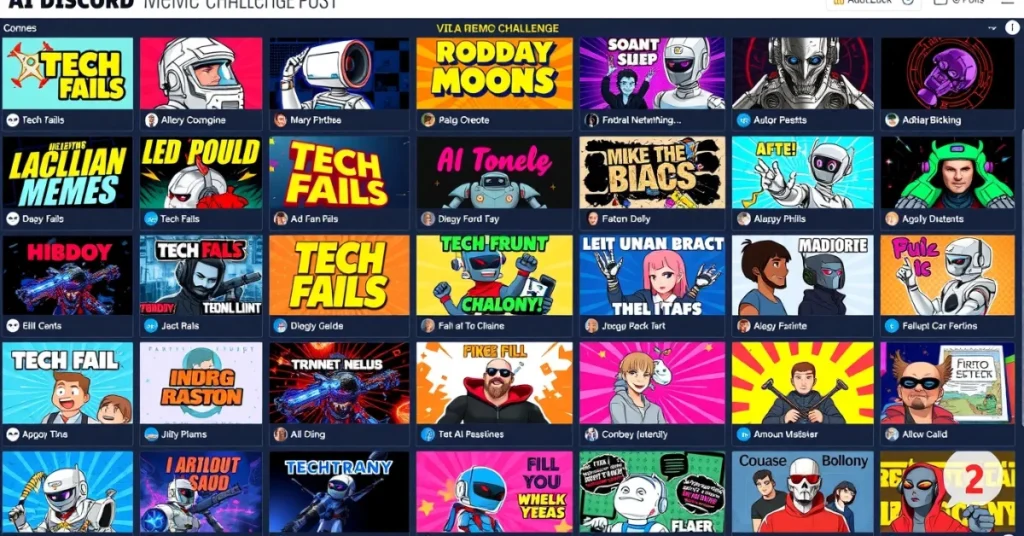
Monetization and Growth Strategies
A. Freemium vs. Subscription Models
When monetizing your ChatGPT meme generator, you’ve got two main options: freemium or subscription.
With freemium, you offer basic meme templates and generation features for free, then charge for premium templates, removal of watermarks, or advanced customization tools. This approach helps you build a wide user base quickly.
Subscription models give you predictable revenue. You might offer tiered plans:
- Basic ($4.99/month): Ad-free experience, 100 memes/month
- Pro ($9.99/month): Unlimited memes, premium templates, custom fonts
- Business ($19.99/month): Team accounts, brand kit integration, analytics
- Developing a Powerful ChatGPT Meme Generator.
Many successful meme generators use a hybrid approach. Give users a taste with limited free access, then entice them to upgrade for the good stuff. Your conversion rates might be low (2-5%), but with enough volume, the math works out.
B. Building a Community Around Your Generator
Communities drive meme culture. Create a space where your users can share their creations, vote on the best ones, and inspire each other.
Start a Discord server where meme creators can connect. Run weekly challenges with themes like “Tech Fails” or “Monday Moods” to keep engagement high.
Showcase user-generated content on your platform’s homepage. People love seeing their work featured, and it provides fresh content without any effort on your part. Developing a Powerful ChatGPT Meme Generator.
A strong community also helps you improve your product. Pay attention to what memes get the most traction and which templates users request most often. Your community becomes your product development team.

C. Social Media Integration for Viral Sharing
Make sharing dead simple. Your meme generator needs one-click posting to Twitter, Instagram, Reddit, and other platforms where memes thrive.
Add social sharing buttons directly on the meme creation results page. The fewer steps between creation and sharing, the more likely users will spread your tool.
Smart integration goes beyond basic sharing. Add features like:
- Caption optimization for different platforms
- Hashtag suggestions based on meme content
- Best time to post recommendations
- Thread/carousel creation for multi-panel memes
- Developing a Powerful ChatGPT Meme Generator.
Each shared meme should include a subtle watermark or attribution that leads back to your generator. This creates a viral loop where each shared meme potentially brings in new users.
D. Analytics Implementation for Tracking Success
You can’t improve what you don’t measure. Implement analytics to track every aspect of your meme generator’s performance.
Focus on these key metrics:
- Creation completion rate (how many started memes get finished)
- Share rate (percentage of created memes that get shared)
- Platform distribution (where are your memes being shared)
- Template popularity (which starter images perform best)
- User retention (how often people come back)
- Developing a Powerful ChatGPT Meme Generator.
Google Analytics works for basic tracking, but consider custom events to monitor specific user actions. Heat mapping tools show you exactly where users click and spend time in your interface.
Use this data to make informed decisions. If a template rarely results in completed memes, replace it. If users drop off at a certain step, simplify that part of your process.
E. Partnership Opportunities with Content Creators
Team up with influencers and content creators to expand your reach. Meme-focused accounts with large followings can introduce your generator to thousands of potential users.
Approach partnerships strategically:
- Offer exclusive templates featuring the creator’s brand
- Create co-branded meme challenges
- Develop revenue-sharing deals for premium templates
- Sponsor creator content related to meme culture
- Developing a Powerful ChatGPT Meme Generator.
Look beyond obvious meme accounts. Gaming streamers, tech reviewers, and even business influencers use memes to connect with their audience. Each partnership opens doors to different user segments.
When a creator shares a meme made with your tool, their audience sees it as an endorsement. This trust transfer is more valuable than traditional advertising and often costs far less.

Conclusion: ChatGPT meme generator
Creating a ChatGPT meme generator combines the cutting-edge capabilities of AI with the viral nature of internet humor. From understanding the fundamentals of AI-powered meme creation to implementing prompt engineering and visual components, this project offers developers a unique opportunity to blend technology with creativity. The testing and refinement process ensures your generator produces relevant, timely, and engaging content that resonates with users. Developing a Powerful ChatGPT Meme Generator.
As you launch your meme generator, consider the various monetization strategies available, from subscription models to partnerships with content creators. Whether you’re a seasoned developer or just starting your coding journey, building a ChatGPT meme generator not only enhances your technical skills but also positions you at the intersection of AI innovation and digital culture. Start building today and become part of the next generation of AI-powered entertainment tools!
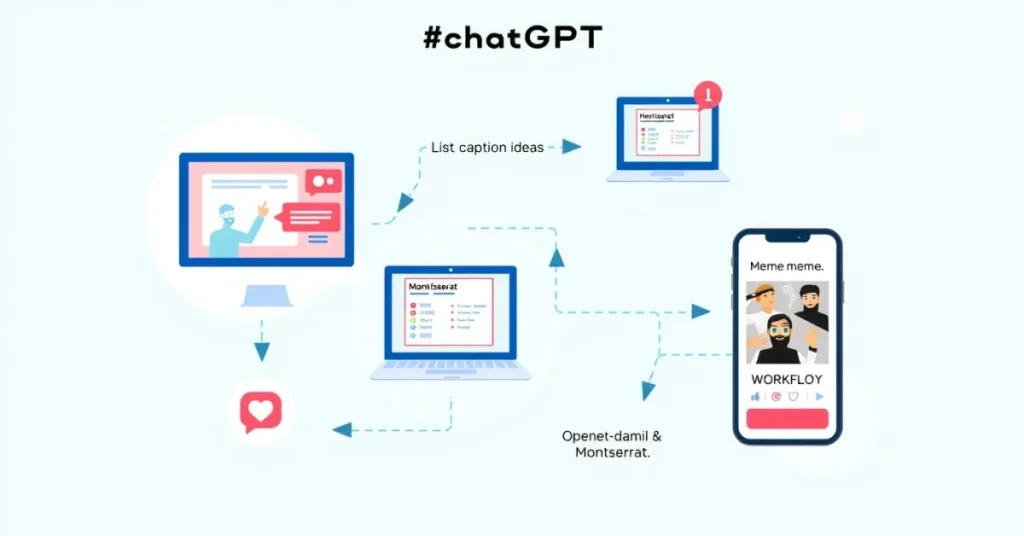
Frequently Asked Questions (FAQs) About Developing a Powerful ChatGPT Meme Generator
What is a ChatGPT Meme Generator?
A ChatGPT Meme Generator is an AI-powered tool that combines meme templates with ChatGPT’s text-generation abilities to create funny, customized, and shareable memes instantly. Developing a Powerful ChatGPT Meme Generator.
Do I need to be a professional coder to build one?
Not at all! With Python, some basic image processing libraries (like Pillow), and ChatGPT API, even beginners can develop a functional meme generator. Developing a Powerful ChatGPT Meme Generator.
What makes a meme effective in 2025?
A great meme balances cultural relevance, humor, and visual clarity. Today’s best memes rely on layered references, short captions, and mobile-friendly formats. Developing a Powerful ChatGPT Meme Generator.
How does ChatGPT enhance meme creation?
ChatGPT generates dozens of creative caption ideas, explains trending formats, adapts jokes to specific audiences, and sharpens humor, giving you endless meme possibilities. Developing a Powerful ChatGPT Meme Generator.
What are the key features of a successful meme generator?
Essential features include an intuitive interface, updated template library, customization options, AI-powered caption suggestions, export flexibility, and mobile optimization. Developing a Powerful ChatGPT Meme Generator.

Which tools and technologies are required to start?
You’ll need Python 3.7+, OpenAI API access, Flask or Django for the web app, Pillow for image processing, Git for version control, and a text editor like VS Code. Developing a Powerful ChatGPT Meme Generator.
How do I prevent inappropriate or offensive memes?
Implement guardrails like input validation, response filtering, and clear topic restrictions. You can also instruct ChatGPT to avoid sensitive content while still keeping humor sharp. Developing a Powerful ChatGPT Meme Generator.
Can I monetize a ChatGPT Meme Generator?
Yes! You can use a freemium model (free basic use, paid premium features), subscriptions, ads, or partnerships with influencers and creators to generate revenue. Developing a Powerful ChatGPT Meme Generator.
How do I make my meme generator go viral?
Focus on social sharing integration, community building (like Discord challenges), trendy templates, and watermark branding so each shared meme promotes your tool. Developing a Powerful ChatGPT Meme Generator.
What’s the biggest challenge in developing a meme generator?
The toughest part is balancing humor, speed, and scalability. Memes must be funny, generate quickly, and handle viral spikes without crashing or running up huge API bills. Developing a Powerful ChatGPT Meme Generator.

1 thought on “Developing a Powerful ChatGPT Meme Generator 2025”