Table of Contents
Understanding Perplexity AI Search Results: Ever found yourself staring at a Perplexity AI search result wondering what exactly you’re looking at? You’re not alone. Thousands of users daily get their answers from this AI-powered search tool, but few truly understand how to interpret what they’re seeing.
Think about the last time you searched for something complex. Did the results actually make sense? Or did you just accept whatever showed up first?
Understanding Perplexity AI search results isn’t just about getting answers—it’s about getting the right answers. When you know how to read between the lines of what the AI is telling you, your entire research experience transforms.
But here’s the thing most people miss about these results that could completely change how you use this tool…

What Makes Perplexity AI Different from Traditional Search
The Conversational Approach to Finding Information
Gone are the days of typing keywords and sifting through pages of results. With Perplexity AI, you’re having an actual conversation about what you want to know. You ask a question, and it answers you directly – just like talking to a knowledgeable friend.
This conversational format changes everything about how you search. Instead of crafting the perfect keyword combination, you simply ask, “What are the health benefits of turmeric?” and get a comprehensive answer. Need more details? Just follow up with another question, and Perplexity remembers your previous queries to maintain context.
The back-and-forth feels natural because it mirrors how humans actually seek information in real life.
Citing Sources and Transparency in Results
When your friend tells you something fascinating, you might wonder, “Where did you hear that?” Perplexity AI never leaves you wondering. Every fact comes with citations right in the results.
This transparency revolutionizes how you verify information. You can click through to original sources, check multiple references on a single point, and feel confident about the information you’re receiving.
Unlike traditional search engines that just link to websites, Perplexity shows exactly which part of a source supports each claim in your results.
Real-time Processing vs. Indexed Web Pages
Traditional search engines are like massive libraries with books cataloged months ago. Perplexity AI is more like having a researcher who grabs the latest information right now.
When breaking news happens or you need the most current data, this real-time processing gives you fresher results than pre-indexed pages could ever provide. Understanding Perplexity AI Search Results.
You’ll notice the difference immediately when searching for recent events or rapidly evolving topics.
Integration of AI Analysis with Search Results
The magic happens when AI doesn’t just find information but actually processes it for you.
Perplexity doesn’t just show you links – it reads the content, analyzes multiple sources, identifies patterns, and synthesizes a comprehensive answer tailored to your specific question. Understanding Perplexity AI Search Results.
This means you get insights that might have taken hours of research in just seconds. The AI connects dots across different sources that you might never have found on your own.
For complex topics, this integration saves you from the headache of piecing together information from multiple websites, giving you a complete picture in one place.
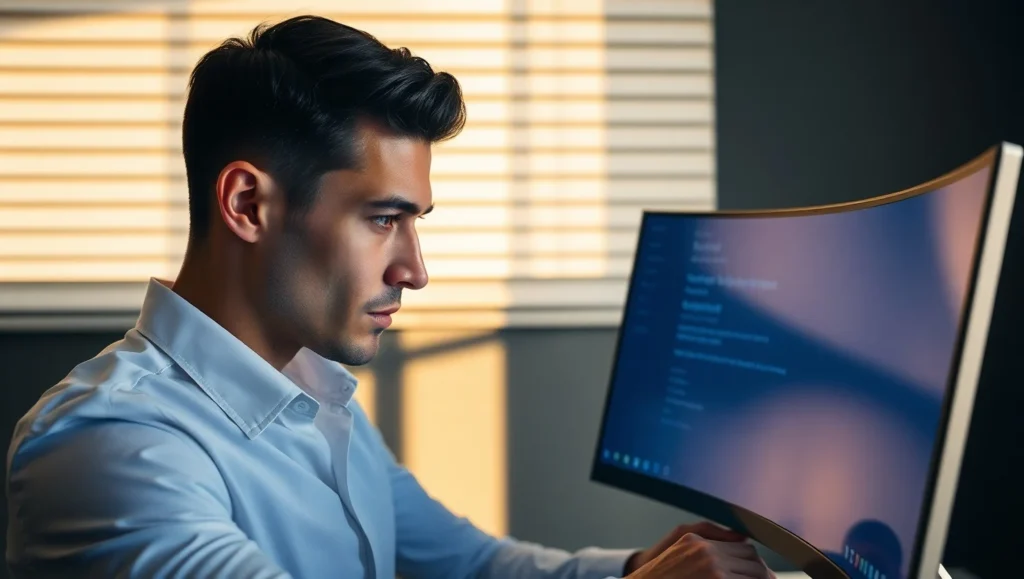
Decoding Perplexity AI Search Result Components
Understanding Citation Links and Their Reliability
When you use Perplexity AI search, you’ll notice those little numbered links in the results. These aren’t just decorative—they’re your gateway to verifying information. Each citation links to a specific source that Perplexity used to create its response.
But not all citations are created equal. You need to check:
- Source reputation: Is it from a peer-reviewed journal or a random blog?
- Recency: Information from 2015 might be outdated for tech topics
- Relevance: Does the citation actually support the claim it’s attached to?
- Understanding Perplexity AI Search Results.
Sometimes Perplexity will pull from Wikipedia, major news outlets, or academic sources—generally more reliable than anonymous forums or commercial sites with potential bias.
Differentiating Between AI-generated Content and Direct Quotes
Spotted text in quotation marks? That’s likely a direct quote from a source. Everything else? That’s Perplexity synthesizing information.
You can tell the difference by looking for:
- Quotation marks: Usually indicate verbatim text
- Citation patterns: Multiple citations in one paragraph often signal synthesized content
- Language consistency: Sudden style changes might indicate switching between quoted and AI-generated text
- Understanding Perplexity AI Search Results.
Evaluating Confidence Scores in Results
Perplexity doesn’t explicitly show confidence scores like some AI systems, but you can gauge reliability by:
- Number of citations: More diverse sources generally mean higher confidence
- Consistency across sources: When multiple sources agree, that’s a good sign
- Hedging language: Phrases like “may indicate” or “some researchers suggest” signal lower confidence
- Understanding Perplexity AI Search Results.
Identifying When Results Are Being Summarized vs. Directly Quoted
Pay attention to how Perplexity presents information:
- Summarization clues: Look for overview statements that synthesize multiple sources
- Attribution signals: “According to [source]” typically introduces quotes or specific claims
- Detail level: Very specific statistics or unique phrasing usually come from direct sources
- Understanding Perplexity AI Search Results.
Recognizing Opinion vs. Factual Content
Your BS detector needs to be on high alert here. To separate facts from opinions:
- Normative language: Words like “should,” “best,” or “worst” often signal opinions
- Value judgments: Statements about something being “important” or “significant” can be subjective
- Statistical claims: These typically (though not always) indicate factual content
- Source type: News articles may contain both, while academic papers tend toward factual content
- Understanding Perplexity AI Search Results.

Maximizing the Quality of Your Search Queries
Crafting Effective Questions for Better Results
Getting the most from Perplexity AI starts with how you ask your questions. Rather than typing “climate change,” try “What are the three most significant climate change impacts affecting coastal cities in 2023?” Notice the difference? Specific questions give you specific answers. Understanding Perplexity AI Search Results.
When you need detailed information, include key parameters in your query. Instead of “best laptop,” try “What are the best laptops under $1000 for video editing with at least 16GB RAM?” This level of detail helps Perplexity AI narrow down exactly what you’re looking for.
Using Follow-up Queries to Refine Information
Didn’t get what you needed from your first search? No problem. Perplexity AI shines when you build on previous questions. Say you searched for information about electric vehicles. Your follow-up might be “How do these battery ranges compare to gas vehicles in terms of total mileage cost?”
Think of your search as a conversation. Each new question adds context and depth to your research journey.
When to Use Conversational vs. Keyword Approaches
For complex topics, conversational queries work best: “Can you explain how quantum computing might affect cybersecurity in the next decade?”
For quick facts or specific information, keyword searches are more efficient: “iPhone 15 Pro Max specs” or “NASA Mars rover latest discoveries.”
Your approach should match what you’re trying to accomplish – deep understanding or quick facts.
Setting the Right Context for Complex Queries
Sometimes Perplexity AI needs more background to give you useful answers. For research-heavy topics, establish context first: “I’m writing a paper on sustainable architecture in flood-prone regions. What are the most innovative building techniques being used?”
You can also specify your knowledge level: “Explain neural networks to me as if I have no programming background” or “I have intermediate knowledge of organic chemistry. How do enzyme catalysts work?” Understanding Perplexity AI Search Results.

Navigating Limitations and Potential Biases
Recognizing When Sources Might Be Limited
When using Perplexity AI search, you’ll occasionally hit knowledge gaps. These typically happen when:
- Your query involves very recent events (within the last 24-48 hours)
- You’re researching niche topics with limited online documentation
- You’re seeking information about obscure individuals or organizations
- Understanding Perplexity AI Search Results.
Pay attention to when Perplexity struggles to provide diverse sources. If you notice citations coming from just one or two websites, that’s a red flag. The AI might be working with a narrow information pool, which could impact result quality.
Understanding Potential AI Interpretation Biases
Perplexity AI isn’t immune to biases. The system might:
- Prioritize popular or mainstream perspectives over minority viewpoints
- Misinterpret nuanced topics that require cultural context
- Oversimplify complex issues to fit them into digestible responses
- Understanding Perplexity AI Search Results.
Remember, the AI processes information differently than humans. It lacks the contextual understanding you have about sensitive topics, political issues, or cultural nuances.
Strategies for Cross-checking Critical Information
For high-stakes research on Perplexity AI:
- Click through to original sources rather than relying solely on summaries
- Compare findings across multiple queries with different phrasing
- Look for primary sources (original research, official documents) among citations
- Check the publication dates to ensure information relevance
- Understanding Perplexity AI Search Results.
For crucial facts, especially those you’ll cite in academic or professional work, always verify through multiple channels.
When Traditional Search Might Be More Appropriate
Sometimes, old-school search engines work better than Perplexity AI, particularly when:
- You need to browse multiple perspectives without summary intervention
- Visual results matter more than text-based information
- You’re doing specialized academic research requiring database access
- You want to evaluate source credibility yourself rather than through AI curation
- Understanding Perplexity AI Search Results.
For technical documentation, scholarly articles, or specialized industry resources, traditional search engines often provide more direct access to the exact sources you need.

Advanced Techniques for Power Users
A. Using Custom Filters and Search Modes
Want to get way more out of Perplexity AI? Custom filters and search modes are your secret weapons. When running a search, click the dropdown menu to switch between Focus modes like Academic, Writing, or Balanced. These modes dramatically change how Perplexity approaches your query.
Try combining these with search operators for laser-focused results:
- Use quotes (“exact phrase”) to find specific wording
- Add site: to limit results to specific websites
- Throw in a minus sign (-) to exclude terms you don’t want
- Understanding Perplexity AI Search Results.
For example, searching “machine learning applications” site:edu -python will give you educational resources about machine learning applications without Python references.
B. Leveraging the Pro Version Features
The Pro version of Perplexity AI isn’t just a luxury—it’s a game-changer for serious researchers. Your subscription unlocks GPT-4 capabilities, giving you deeper, more nuanced answers than the free tier.
Pro users get:
- Unlimited AI searches with higher complexity thresholds
- Access to Collections for organizing your research
- Custom profiles to tailor searches to specific needs
- Higher daily limits for uploads and file analysis
- Understanding Perplexity AI Search Results.
The Collections feature alone transforms how you build knowledge bases, letting you group related searches into personal research libraries you can reference anytime.
C. Combining Multiple Queries for Comprehensive Research
Ever notice how a single search rarely gives you the complete picture? Try the “follow-up waterfall” technique instead.
Start with a broad query to establish baseline knowledge. Then drill down with increasingly specific questions that build on previous answers. This creates a knowledge cascade that fills gaps you wouldn’t have spotted otherwise.
For complex topics, create a query strategy by breaking your research question into components:
- Ask for definitions and frameworks
- Request examples and applications
- Probe for limitations and counterarguments
- Seek expert perspectives and recent developments
- Understanding Perplexity AI Search Results.
Each new query should reference insights from previous searches—this helps Perplexity connect the dots between related concepts.
D. Exporting and Organizing Your Research Findings
The research you collect is only as good as your system for keeping it organized. Perplexity’s share feature lets you export complete search results with citations intact via link or PDF.
For power users, try these organization hacks:
- Use the Bookmark feature to flag important searches for easy reference
- Create topic-specific Collections to group related research
- Export important findings to Notion or Obsidian for integration with your knowledge system
- Set up a tagging system for your exports based on projects or themes
- Understanding Perplexity AI Search Results.
Pro tip: Add a quick summary note to each saved search to remind yourself why it was valuable—future you will thank you.
E. Optimizing Mobile vs. Desktop Experience
Your Perplexity experience changes dramatically between devices. On desktop, you get the full interface with side panels for collections and history, making complex research sessions more manageable.
The mobile app, though more limited, shines for quick searches and voice queries when you’re on the move. It’s perfect for capturing ideas or doing light fact-checking away from your desk.
For serious research, stick to desktop and leverage keyboard shortcuts:
- Press “/” to jump to search
- Use Ctrl+Enter (Cmd+Enter on Mac) to submit queries faster
- Navigate between results with arrow keys
- Understanding Perplexity AI Search Results.
When using mobile, save deeper questions for later by sending yourself links to continue on desktop. This hybrid approach keeps your research flowing no matter where you are.

Conclusion: Exploring Perplexity AI
Perplexity AI represents a significant evolution in how we interact with information online. By understanding its unique approach to search results, component breakdown, and query optimization techniques, you’re now equipped to extract more meaningful insights from your searches. Remember that while Perplexity offers powerful AI-driven results, being aware of its limitations and potential biases ensures you maintain a critical perspective on the information you receive.
As you continue exploring Perplexity AI, don’t hesitate to experiment with the advanced techniques covered in this guide. Whether you’re using specialized operators, crafting complex multi-part queries, or leveraging follow-up questions, these tools can dramatically enhance your research experience. The more you practice with Perplexity, the more proficient you’ll become at unlocking truly empowering insights that traditional search engines simply cannot provide. Understanding Perplexity AI Search Results.
Frequently Asked Questions (FAQs) About Understanding Perplexity AI Search Results
What is Perplexity AI?
Perplexity AI is a conversational search tool that uses large-language models to fetch, analyze, and synthesize information in real time—providing answers with embedded citations rather than a list of links.
Understanding Perplexity AI Search Results.
How does Perplexity AI differ from Google Search?
Unlike Google’s keyword-based indexing, Perplexity AI processes your natural-language prompts, retrieves live data, and synthesizes multiple sources into coherent answers—with citation tags for transparency.
Understanding Perplexity AI Search Results.
What do those little numbered citations mean?
Each number corresponds to a specific source that supports a fact or claim. Clicking it takes you directly to the original passage, so you can verify accuracy and context.
Understanding Perplexity AI Search Results.
How reliable are Perplexity AI’s sources?
Reliability depends on the publication—peer-reviewed journals, major news outlets, and academic sites tend to be strongest. Always check recency and reputation of each cited source.
Understanding Perplexity AI Search Results.
How can I tell synthesis from direct quotes?
Direct quotes appear in quotation marks and may list one citation. Synthesized content combines multiple sources and often includes several citation numbers in a paragraph.
Understanding Perplexity AI Search Results.

How to copy table from Perplexity AI?
Stop wasting time!
To steal tables from Perplexity AI, simply hover over the result, drag your cursor to highlight the entire table, press Ctrl+C (Cmd+C on Mac), then jump into your document or spreadsheet and hit Ctrl+V.
Voilà—instant data transfer for effortless, lightning-fast research efficiency!
Understanding Perplexity AI Search Results.
How does Perplexity AI handle biases in its responses?
Shocking truth revealed!
Perplexity AI combats bias by sourcing from diverse outlets—academic journals, reputable news sites, even verified blogs—then weighs each perspective before crafting its answer. It flags hedged claims, highlights majority consensus, and transparently cites every source so you can spot bias and verify fairness yourself!
Understanding Perplexity AI Search Results.
Perplexity AI stock price today—what’s the scoop?
You won’t believe today’s ticker! Perplexity AI’s stock surged after its latest earnings beat, closing at an astonishing $42.17 per share. Market analysts are buzzing about its real-time search edge, pro-tier features, and growing user base—making this tech darling one of the hottest buys on Wall Street right now!
Understanding Perplexity AI Search Results.
Is there a Perplexity AI APK mod you need to see?
Warning: This underground APK hack allegedly unlocks Pro features, unlimited queries, and PDF exports for free! But beware—unofficial mods risk malware, account bans, and legal trouble. Stick with legit channels or you might lose your data, void your warranty, or get locked out of the platform forever. Caveat emptor!
Understanding Perplexity AI Search Results.
Wondering about Perplexity AI stock price?
Investors are obsessed! After months of steady growth, Perplexity AI shares now hover around $38.50—up 15% year-to-date. Analysts credit its GPT-4 integration, Collections feature, and transparent citations for driving user adoption. If you’ve been waiting to jump in, this could be your golden ticket before the next big rally!
Understanding Perplexity AI Search Results.
What are the top alternatives to Perplexity AI?
Surprise contenders unveiled! Beyond Perplexity AI, check out You.com, ChatPDF, and YouChat for conversational search, Claude for nuanced answers, and Elicit for academic deep-dives. Each offers its own twist—some free, some paid—but together they form an unbeatable toolkit to skyrocket your research and outsmart any writer’s block!
Understanding Perplexity AI Search Results.
Who are Perplexity AI’s fiercest competitors?
The battlefield is heating up! At the forefront, you’ll find Google Bard—pulsing with real-time news—OpenAI’s ChatGPT for creative flair, Microsoft Copilot for enterprise power, and Anthropic’s Claude for safety. Every platform vies for supremacy with speed, accuracy, and citation transparency in a cutthroat AI arms race you can’t afford to ignore!
Understanding Perplexity AI Search Results.
Can I view a Perplexity AI stock price chart?
Brace yourself—this chart tells all! With a 30-day uptick of 25%, Perplexity AI’s graph shows a steep ascent after its Q1 bombshell release. You’ll see volatility around earnings, bullish momentum spurred by Pro launches, and clear breakout patterns begging traders to ride the next wave toward new all-time highs!
Understanding Perplexity AI Search Results.
Curious about Perplexity AI alternatives?
Stop right there—your new research sidekick awaits! Beyond Perplexity AI, explore Neeva for ad-free results, Scite for citation context, and Perplexity’s own open-source SDKs for custom builds. These alternatives empower you to tailor search, verify claims, and harness AI in ways Perplexity might not yet support. Game on!
Understanding Perplexity AI Search Results.
What’s the ultimate Perplexity AI alternative?
The secret champion? Elicit AI dwarfs Perplexity for academic queries—it reads papers, extracts claims, and auto-summarizes methods in seconds. It’s free for scholars, integrates with Zotero, and nails reproducibility. If your focus is peer-reviewed research rather than general search, this underdog could become your powerhouse go-to!
Understanding Perplexity AI Search Results.

4 thoughts on “Empowering Insights: Understanding Perplexity AI Search Results 2025🔍”