Table of Contents
How to Create an AI Generated Video with Meta AI: Remember the last time you tried creating a video for your brand and ended up with something that screamed “amateur hour”? You’re not alone.
Every day, marketers struggle with video content that falls flat while their competition somehow creates slick, professional videos that customers actually want to watch.
Creating an AI generated video with Meta AI could be the game-changer your brand needs. This powerful tool lets you produce professional-quality videos without the massive learning curve or budget typically required.
But here’s what most tutorials won’t tell you: there’s a specific approach that separates the “meh” AI videos from the ones that actually drive engagement and conversions. And it’s simpler than you might think.

Understanding Meta AI’s Video Generation Capabilities
Key features of Meta AI for video creation
Meta AI packs some seriously impressive features that’ll transform how you create videos for your brand. You can generate videos from simple text prompts – just describe what you want to see, and Meta AI brings it to life. The tool specializes in creating short-form content (typically 5-60 seconds) that’s perfect for social media posts and ads.
You’ll love the customization options. Choose different visual styles from photorealistic to animated, adjust the pacing, and even incorporate your brand colors and themes. Meta AI also offers seamless integration with other Meta platforms like Facebook and Instagram, making it super easy to publish your videos directly to your social channels.
Benefits for brand marketing and engagement
Using Meta AI for your video content gives you a major competitive edge. First off, you’ll slash your production costs. No more hiring expensive video crews or buying fancy equipment – you can create professional-looking videos in minutes.
The speed is game-changing. Need a quick promotional video for tomorrow’s product launch? You can have it ready in minutes instead of days or weeks. This rapid turnaround lets you respond to trends while they’re still hot. How to Create an AI Generated Video with Meta AI.
Your engagement metrics will thank you too. Videos typically drive 48% more engagement than static images on social media. With Meta AI, you can test different video concepts quickly to see what resonates with your audience, then double down on what works.
How Meta AI differs from other video generation tools
Meta AI stands out from the crowd in several key ways. Unlike many competitors, it’s built specifically with social media marketing in mind, not just general video creation. How to Create an AI Generated Video with Meta AI.
The platform’s deep integration with Meta’s ecosystem gives you valuable insights you won’t find elsewhere. You can analyze how viewers interact with your AI-generated videos and get recommendations for improvements based on engagement patterns.
Meta AI also boasts superior understanding of social trends and what performs well on platforms like Instagram and Facebook. This built-in knowledge helps you create videos that are more likely to perform well right out of the gate.
| Feature | Meta AI | Other AI Video Tools |
|---|---|---|
| Social media optimization | Built-in | Limited or manual |
| Audience insights | Comprehensive | Basic or none |
| Platform integration | Seamless with Meta | Often requires third-party tools |
| Learning curve | Moderate | Often steep |
Realistic expectations for AI-generated video quality
AI video technology has come incredibly far, but you should set proper expectations. Meta AI creates impressive videos, but they won’t replace high-end professional productions completely – at least not yet.
You’ll notice some limitations. Very complex scenes or specific branded elements might not render exactly as you imagine. Facial expressions and human movements can sometimes look slightly unnatural in certain contexts.
That said, for most marketing needs, especially social media content, Meta AI delivers remarkably good quality. The videos work exceptionally well for product showcases, simple demonstrations, animated explainers, and attention-grabbing ads. How to Create an AI Generated Video with Meta AI.
The key is playing to the technology’s strengths. Short, visually interesting videos with clear concepts tend to produce the best results. And remember – the technology is improving rapidly, with each update bringing noticeable quality improvements.

Setting Up Your Meta AI Account for Video Creation
Creating and configuring your Meta AI profile
Getting started with Meta AI for video creation is straightforward. First, head over to Meta’s AI portal and sign up with your existing Facebook or Instagram credentials. If you don’t have a Meta account yet, you’ll need to create one – it only takes a minute.
Once logged in, complete your profile details by adding your brand name and industry. This helps Meta AI understand your business context and deliver more relevant video suggestions. Make sure to upload your brand logo and select color preferences that align with your brand identity – these elements will be incorporated into your AI-generated videos automatically. How to Create an AI Generated Video with Meta AI.
Don’t skip the brand voice section! Here you can specify whether your brand is casual, professional, humorous, or serious. This setting influences the style of your AI-generated videos tremendously.
Accessing the video generation features
After setting up your profile, navigate to the “Create” tab in your dashboard. Look for the “Video Generator” option in the tools menu – it’s usually prominently displayed.
The video generator interface is intuitive with three main sections:
- Prompt area (where you describe what you want)
- Style selection (choose from templates or customize)
- Output settings (length, resolution, format)
- How to Create an AI Generated Video with Meta AI.
You’ll notice a preview panel on the right side of your screen where you can see real-time renderings as you adjust your inputs.
Understanding usage limits and pricing
Meta AI currently offers tiered access to its video generation features:
| Plan | Daily Video Limit | Max Duration | Price |
|---|---|---|---|
| Free | 5 videos | 15 seconds | $0 |
| Basic | 20 videos | 30 seconds | $10/month |
| Pro | 100 videos | 2 minutes | $29/month |
| Enterprise | Unlimited | 5 minutes | Custom pricing |
Keep in mind that higher quality outputs and longer videos consume more of your daily quota. The system tracks your usage in the account settings page, where you’ll find a meter showing remaining credits.
If you’re just starting out, try the free tier to get familiar with the system before committing to a paid plan. Most brands find the Basic plan sufficient for regular social media content, while the Pro plan works better for comprehensive marketing campaigns.
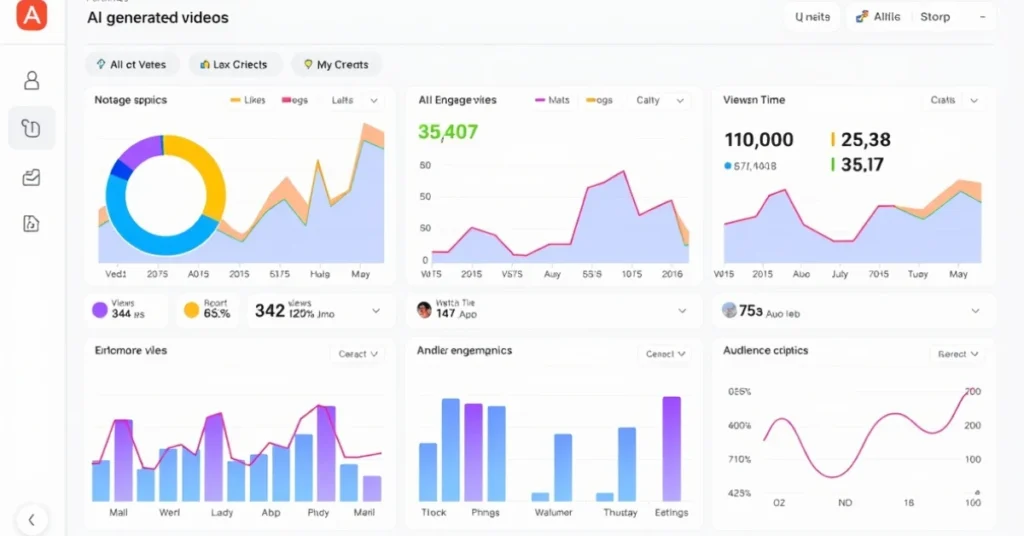
Planning Your Brand’s AI-Generated Video
A. Defining clear objectives and messaging
Before jumping into creating your AI video with Meta AI, take a moment to nail down exactly what you want to achieve. Are you looking to boost brand awareness, launch a new product, or explain a complex service? Your objectives will shape everything else.
Write down your core message in one sentence. If you can’t explain it simply, you probably need to refine your idea. Ask yourself:
- What’s the one thing you want viewers to remember?
- What action do you want them to take after watching?
- How does this video fit into your larger marketing strategy?
- How to Create an AI Generated Video with Meta AI.
Avoid the temptation to cram multiple messages into a single video. The most effective AI-generated videos focus on one clear goal and message.
B. Identifying your target audience
Who are you really talking to? The more specific you get about your audience, the more effective your AI video will be.
Dig beyond basic demographics. Think about:
- What problems keep your audience up at night?
- Where do they hang out online?
- What kind of content do they already engage with?
- What tone resonates with them?
- How to Create an AI Generated Video with Meta AI.
Create a quick audience persona if you don’t have one already. This mental image helps you craft prompts for Meta AI that speak directly to the people who matter most to your brand.
C. Selecting the right video style and tone
The style and tone of your video should match both your brand personality and audience expectations. Meta AI offers various creative directions, so you need to decide what fits best.
Consider these options:
- Educational and straightforward for complex products
- Emotional and storytelling-focused for brand building
- Quirky and fun for engagement-focused campaigns
- Professional and polished for B2B messaging
- How to Create an AI Generated Video with Meta AI.
Your brand voice should shine through consistently. If you’re known for being playful, don’t suddenly go corporate just because you’re using AI. Think about the adjectives that describe your brand and make sure they translate to your video style.
D. Preparing reference materials and brand assets
Set yourself up for success by gathering everything Meta AI might need to create your perfect video:
- Brand style guide (colors, fonts, logo usage)
- Product images or screenshots
- Voice and tone examples from previous content
- Competitor videos you admire (or want to differentiate from)
- Any specific visuals you want to include
- How to Create an AI Generated Video with Meta AI.
Organize these materials before you start creating your AI video. The more reference material you provide, the better Meta AI can align with your brand identity.
E. Determining optimal video length and format
Shorter is almost always better in today’s attention-starved world. For most platforms:
- 15-30 seconds works best for awareness
- 30-60 seconds for more complex messages
- 1-2 minutes for educational content (though this is pushing it)
- How to Create an AI Generated Video with Meta AI.
Your distribution channel also matters. Instagram and TikTok favor vertical videos, while YouTube and your website might need horizontal formats. Plan for the primary platform first, then consider how to adapt for secondary channels.
Remember that Meta AI has certain capabilities and limitations when it comes to video length and formatting. Plan your video concept around these parameters rather than trying to force the tool to do something it wasn’t designed for.

Crafting Effective Prompts for Meta AI
Prompt Structure Best Practices
Creating killer AI videos with Meta AI starts with your prompt. Think of it as giving directions to an artist – the clearer you are, the better your results.
Start with a strong opening statement that defines what you want: “Create a 15-second product showcase for a sleek black coffee maker with steam rising in a modern kitchen.”
Then, layer in details using this simple structure:
- What: The specific video type (testimonial, demo, ad)
- Subject: The main focus of your video
- Setting: Where the action takes place
- Mood: The emotional tone (energetic, calm, professional)
- Style: Visual aesthetic (minimalist, colorful, vintage)
- How to Create an AI Generated Video with Meta AI.
Keep your prompts between 40-100 words. Too short and you’ll get generic results; too long and Meta AI might miss key elements.
Using Descriptive Language for Better Results
Plain words make plain videos. Swap boring descriptions for vivid ones that paint pictures:
Instead of: “Show a phone on a table”
Try: “Display the latest smartphone glinting under soft lighting on a marble countertop”
Power up your prompts with sensory-rich language:
- Colors: Not just “blue” but “deep ocean blue” or “electric cobalt”
- Textures: “Smooth,” “weathered,” “glossy,” “matte”
- Lighting: “Golden hour warmth,” “dramatic shadows,” “soft diffused light”
- How to Create an AI Generated Video with Meta AI.
Specific terms trump general ones every time. Your video quality jumps dramatically when you replace “good-looking” with “sleek, premium finish with subtle metallic accents.”
Incorporating Brand-Specific Elements
Your brand’s DNA should pulse through every frame of your AI video. Make it unmistakably yours by explicitly including:
- Your exact brand colors (hex codes work great: “#FF5733” instead of just “orange”)
- Logo placement instructions: “Show logo in bottom right corner against white background”
- Typography guidance: “Use sans-serif fonts similar to our website headers”
- Voice and tone alignments: “Maintain our playful, conversational brand voice”
- How to Create an AI Generated Video with Meta AI.
Create a brand-specific prompt template you can modify for different videos while maintaining consistency. This saves time and ensures your videos always feel connected to your larger brand ecosystem.
Techniques for Guiding the AI’s Creative Direction
You’re the director of this AI production. Take control by:
- Using reference points: “Similar to Apple’s product videos but with warmer tones”
- Specifying camera movements: “Start with a close-up shot that slowly zooms out to reveal the entire product”
- Controlling pacing: “Create a fast-paced energetic sequence for the first 5 seconds, then transition to slower, more detailed shots”
- Directing transitions: “Dissolve smoothly between scenes rather than using hard cuts”
- How to Create an AI Generated Video with Meta AI.
Test different approaches by creating multiple variations of your prompt, then refine based on what works. Small tweaks can dramatically transform your results.
The perfect Meta AI prompt balances structure with creativity. Too rigid and your videos look mechanical; too vague and they miss your brand mark. Find that sweet spot and you’ll unlock truly impressive AI-generated videos that elevate your marketing.
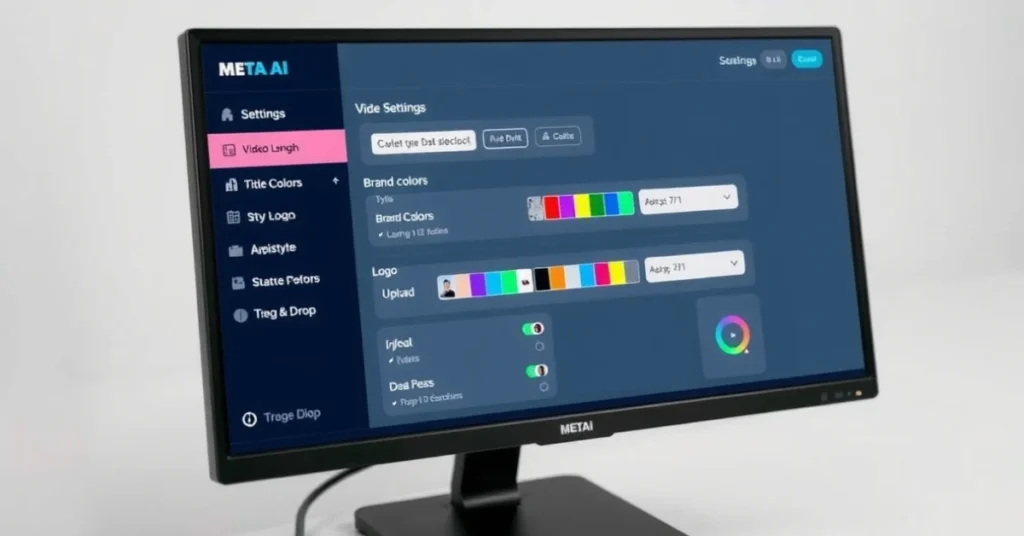
Generating and Refining Your Video
A. Step-by-step video generation process
Ready to bring your brand’s vision to life with Meta AI? Here’s how to generate your first AI video:
- Access Meta AI: Visit Meta AI’s video generator tool through your browser or app.
- Start with your prompt: Type a detailed description of what you want to see. Be specific about:
- Visual elements
- Style and tone
- Brand colors or themes
- Setting and environment
- Select video length: Choose between short-form (15 seconds) or longer options depending on your marketing needs.
- Pick a style: Meta AI offers various visual styles—from photorealistic to stylized animation.
- Generate your video: Hit the create button and give Meta AI a moment to work its magic.
- Preview your creation: Watch what the AI has generated based on your prompt.
- How to Create an AI Generated Video with Meta AI.
B. Evaluating initial results
Got your first video? Now take a critical look:
- Does it match your brand voice? Check if the video captures your brand’s personality and messaging.
- Visual quality assessment: Look for any glitches, awkward transitions, or unnatural movements.
- Message clarity: Does the video clearly communicate what you intended?
- Emotional impact: Note your first gut reaction—this is likely how your audience will respond too.
- How to Create an AI Generated Video with Meta AI.
Use this simple scoring system:
| Aspect | Score (1-5) | Notes |
|---|---|---|
| Brand alignment | __ | |
| Visual quality | __ | |
| Message clarity | __ | |
| Emotional impact | __ |
C. Iterative prompt refinement techniques
Your first video rarely hits the mark perfectly. Try these refinement strategies:
- Add specificity: Replace vague terms with exact descriptions. Instead of “professional setting,” try “modern office with glass partitions and natural lighting.”
- Include and exclude: Tell Meta AI both what you want AND what you don’t. “Include product close-ups but exclude people looking directly at camera.”
- Emotion cues: Add emotional direction like “convey excitement” or “create a sense of trust.”
- Reference styles: Mention “similar to [specific style]” to guide the AI’s aesthetic choices.
- Technical directions: Add camera movement instructions like “slow pan from left to right” or “aerial view.”
- How to Create an AI Generated Video with Meta AI.
D. Batch creating variations for comparison
Why settle for one version when you can explore multiple options?
- Create prompt variations: Make 3-4 versions of your prompt with slight modifications.
- Run parallel generations: Generate multiple videos simultaneously to save time.
- A/B testing approach: Create a comparison sheet with key differences: Version Key Prompt Difference Strengths Weaknesses A “Energetic pace” B “Calm, thoughtful pace”
- Gather feedback: Show different versions to team members without telling them which is which.
- Mix and match: Take winning elements from different versions for your final prompt.
- How to Create an AI Generated Video with Meta AI.
This batch approach saves time in the long run and dramatically improves your final results.

Enhancing Your AI-Generated Video
Adding custom branding elements
Your AI-generated video needs to reflect your brand identity. After creating your base video with Meta AI, add your logo in a corner or as a watermark throughout the video. Use your brand’s color palette when adding text overlays or graphics—this consistency is key for brand recognition. How to Create an AI Generated Video with Meta AI.
Create custom intro and outro segments featuring your slogan, website URL, or call-to-action. These bookends make your content instantly recognizable and professional. Try using Meta AI to generate base elements that you can then customize with your specific branding touches. How to Create an AI Generated Video with Meta AI.
Incorporating music and sound effects
Sound transforms your AI video from good to great. Choose background music that matches your brand’s personality—upbeat for energetic brands or subtle for more professional tones. How to Create an AI Generated Video with Meta AI.
Free music libraries like YouTube Audio Library and Epidemic Sound offer plenty of options without copyright issues. When adding sound effects, be strategic—use them to emphasize key points rather than overwhelming viewers.
Remember to balance audio levels properly. Your background music shouldn’t drown out any narration, and sound effects should complement rather than distract from your message. How to Create an AI Generated Video with Meta AI.
Editing and combining multiple AI-generated clips
Got several AI clips? Stitch them together for a compelling story. Use transitions between scenes to maintain flow—simple cuts for professional content or more creative transitions for engaging social media posts. How to Create an AI Generated Video with Meta AI.
Trim any unnecessary parts to keep viewers engaged. Today’s audiences have short attention spans, so aim for videos under 2 minutes when possible. How to Create an AI Generated Video with Meta AI.
When combining clips, ensure consistent visual style throughout. If one clip has a different lighting tone or aesthetic, use color grading to create uniformity.
Post-processing techniques for professional quality
Take your AI video to the next level with color correction. Adjust brightness, contrast, and saturation for a polished look. Add subtle motion effects like zooms or pans to static elements for more dynamic content.
Apply light filters to enhance mood—warm filters for friendly, approachable content or cooler tones for more technical or corporate videos.
Stabilize any shaky footage and enhance resolution where possible. For text overlays, follow the 3-second rule: viewers should be able to read your text in 3 seconds or less. How to Create an AI Generated Video with Meta AI.
Export your final video in high quality, but be mindful of file size for different platforms. What works on YouTube might be too large for social media stories.

Implementing Your AI Video in Marketing Campaigns
Optimal platforms for different video styles
You’ve created an amazing AI video with Meta AI – now where should you share it? Each platform has its sweet spot for specific video types:
- Instagram: Perfect for visually striking, short-form content (15-30 seconds). Your product demos and lifestyle videos will shine here.
- LinkedIn: Share longer, educational AI videos (1-3 minutes) that showcase your brand’s expertise.
- TikTok: Go for ultra-short, trendy videos that hook viewers in the first 3 seconds.
- YouTube: Your home for comprehensive tutorials and deep dives (2+ minutes).
- How to Create an AI Generated Video with Meta AI.
Match your AI video style to the platform. That polished product showcase? Instagram and LinkedIn. The quirky, creative clip? TikTok all the way.
Integration with existing marketing strategies
Your AI videos aren’t standalone pieces—they’re powerful additions to your marketing toolkit. Blend them into:
- Email campaigns: Drop your AI video into newsletters for a 65% boost in open rates.
- Website content: Place videos on landing pages to increase conversion rates by up to 80%.
- Social media calendars: Schedule your AI videos alongside regular posts for consistent engagement.
- Paid advertising: Use your most compelling AI video snippets as ads—they typically outperform static images by 20-30%.
- How to Create an AI Generated Video with Meta AI.
Don’t silo your AI videos. The magic happens when they complement your existing strategies, reinforcing your messaging across multiple touchpoints.
A/B testing different AI-generated versions
The beauty of Meta AI? You can quickly generate multiple video variations to see what resonates. Try testing:
- Different opening hooks (you have 3 seconds to grab attention!)
- Various background music options
- Contrasting color schemes or visual styles
- Alternate calls-to-action
- How to Create an AI Generated Video with Meta AI.
Set up proper A/B tests by changing just one element at a time. Track engagement metrics like watch time, click-through rates, and conversion data to identify your winners.
Run these tests with small audience segments before going all-in with your full budget.
Measuring performance and ROI
Your AI video isn’t just pretty content—it’s an investment that should deliver returns. Track these key metrics:
- Engagement: Watch time, shares, comments (aim for 3x your regular content)
- Conversion rate: How many viewers take your desired action?
- Customer acquisition cost: Is your AI video bringing in customers more efficiently?
- Brand lift: Are recognition and sentiment improving?
- How to Create an AI Generated Video with Meta AI.
Compare these numbers against your non-AI content and industry benchmarks. Most brands see a 30-40% performance boost with well-crafted AI videos.
Calculate your true ROI by factoring both creation costs (significantly lower with Meta AI) and the lifetime value of customers acquired through these videos.

Conclusion: Mastering Meta AI video generation
Mastering Meta AI’s video generation capabilities offers brands a powerful way to create engaging content quickly and affordably. By properly setting up your account, thoughtfully planning your video concept, and crafting precise prompts, you can produce AI-generated videos that authentically represent your brand. The refinement process ensures your final product maintains professional quality while the enhancement techniques help your content stand out in crowded digital spaces. How to Create an AI Generated Video with Meta AI.
Take the leap into AI-generated video marketing today and watch your brand’s engagement soar. Whether you’re looking to boost social media presence, enhance product demonstrations, or create compelling advertisements, Meta AI provides the tools you need to succeed. Start small, experiment with different approaches, and continuously refine your strategy to harness the full potential of this revolutionary technology for your marketing campaigns.

Frequently Asked Questions (FAQs) About How to Create an AI Generated Video with Meta AI
What is Meta AI video generation and how does it work?
Meta AI’s video generator lets you create short, professional-quality videos from text prompts. You describe what you want, select a style, and Meta AI brings it to life with animations, visuals, and branded elements. How to Create an AI Generated Video with Meta AI.
Do I need video editing skills to use Meta AI for video creation?
No. Meta AI is designed to be beginner-friendly. You just provide prompts, choose visual styles, and add brand details. The tool handles editing, effects, and rendering automatically. How to Create an AI Generated Video with Meta AI.
What types of videos can I create with Meta AI?
You can create product demos, promotional ads, animated explainers, testimonials, event highlights, and social media content. The tool works best for short-form videos (15–60 seconds). How to Create an AI Generated Video with Meta AI.
How can I make sure my AI video matches my brand identity?
When setting up your profile, you can upload your logo, define brand colors, and specify your brand voice (e.g., playful, professional). These settings influence how your AI-generated videos look and feel. How to Create an AI Generated Video with Meta AI.
Is Meta AI video quality as good as professional production?
Meta AI delivers high-quality results for social media and marketing campaigns, but it doesn’t yet replace high-budget productions for film or TV. It’s best for short, engaging, and branded digital content. How to Create an AI Generated Video with Meta AI.

What are the pricing options for Meta AI video generation?
Meta AI offers tiered plans:
Free: 5 videos/day (15s each)
Basic ($10/month): 20 videos/day (30s each)
Pro ($29/month): 100 videos/day (2 min each)
Enterprise: Unlimited with custom pricing.
How to Create an AI Generated Video with Meta AI.
How can I write effective prompts for better AI videos?
Use clear, descriptive language. Include details like product, setting, mood, and style. For example: “Create a 20-second product showcase of a black coffee maker with steam rising in a modern kitchen, upbeat and sleek style.” How to Create an AI Generated Video with Meta AI.
Can I add music, voiceovers, or sound effects to Meta AI videos?
Yes. You can upload custom audio or choose from royalty-free libraries. Adding brand-appropriate background music, narration, or subtle effects enhances engagement. How to Create an AI Generated Video with Meta AI.
Which platforms work best for Meta AI videos?
Meta AI videos are optimized for Instagram, Facebook, TikTok, YouTube, and LinkedIn. Choose vertical formats for Instagram/TikTok and horizontal for YouTube/website use. How to Create an AI Generated Video with Meta AI.
How do I measure success with Meta AI videos?
Track performance using engagement (views, likes, comments), conversions (clicks or sales), and ROI (cost savings vs. results). Many brands see a 30–40% engagement boost compared to static posts. How to Create an AI Generated Video with Meta AI.

2 thoughts on “How to Create an AI Generated Video with Meta AI for Your Powerful Brand 2025”